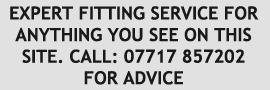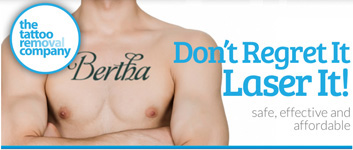Technology Driven Solutions. TR 30 GPS Warning System

Above: Main TR30 unit
Produced by Technology Driven Solutions
the TR30 is one of the latest in car GPS warning systems. Packed
with a whole host of features this unit is probably one of the
best fitted systems you can have at the moment. I say
fitted because it has a wires coming out of every corner and to
get the best out of this unit it will have to be hard wired in. It is however the most customisable GPS Speed Camera warning system
on the market.
Some of the features include; Always
on GPS, for fast getaways, no waiting for the system
to lock onto satellites. Radio mute so when you
are having a blast with your stereo system you wont miss that
warning. Laser and radar input, laser included. Fully programmable multi-colour back light so you can match it to your car instrumentation colour. Interchangeable
custom panel to match your interior. Downloadable male,
female and specialty voices. Speed limit at speedtrap site. Easily set the customisable options via your PC (USB)
In the box is everything you need to get
going.

Above:There
are lots of parts to this system, requiring
good electrical knowledge when it comes to fitting.
Software CD with Electronic PDF Manual : Cigar Lighter
Power Lead : USB Cable
Cradle : Interface box : TR 30 head Unit : Alcohol Wipe : Sticky
Pads : Quick Start Card :
GPS Antenna with 3m of cable: Laser Detector
The system will benefit from being professionally
installed, as there are separate parts to link together
and some wiring to connect to a constant live and if required
the radio mute to benefit from all the features. Someone with
good knowledge of auto electrics will have no problem fitting
this system.
Everything connects to the interface unit
and a single wire goes to the main units mounting bracket to keep
it neat. The mounting bracket can be screwed to the dash,
stuck to the dash or fitted to a mobile phone bracket as the holes
in the mount line up with the standard fitting holes on a mobile
phone mount. The bracket does not feel that strong but I flexed
it about quite a bit to see if it would snap, it survived no problem.
The flex in the bracket however does show in the car when you
are driving as the unit will vibrate on bumpy roads. (Most roads
in the UK are quite poor so it does show).
Fitting took me about an hour. The
antenna was placed in the centre of the dash with the cable running
round the dash between the screen and dash, nice place to hide
cable. The main unit was fitted by the side pillar for easy reach.
The laser alert was fitted in the centre of the screen just above
the antenna for best effect.
The interface unit was fitted under the dash and
wired to the fuse box. All the cables meet at this box.
Next is to test it all and then take it
indoors to update and program it. Install the software
first as you would do with all USB driven systems. It was dead
easy to do, just follow the instructions. Once you have registered
the unit you can do the download for the latest updates. This
is all done via USB.
Then it is time to play with the user programmable
software. You can set a whole host of things and it is
very easy to do. Sound levels and type of beep, voice types, screen
colour and warning range or time. Just slide the sliders to the
position you want and test the setting with the test button, it
could not be any easier.
One of the best features is the screen colour.
This is the first ever unit to have a RGB colour setting, in
other words you can create any colour you want for the display
in normal mode and also in the warning mode. It is rather cool
and you will play with it for hours deciding what you want.





Above: Just some of the colours
you can have, but there are hundreds to choose from.
The voice can be male or female and you can even
have a custom voice. The voice is clear and gives the information
you need.
Overall the programmable features are just what
you want, very easy to use and very easy to customise.
In use.
The TR30 is simple to use once you have
set up your preferences. Your warnings can be based on
time or distance to the hazard .
As you approach a hazard you are warned by a voice
telling you the type of hazard ahead. The display will change
to your chosen warning colours depending on your speed and the
speed limit. The display will tell you the speed limit, your speed
and the type of hazard. On some occasions the road name is shown.
A proximity bar shows you your distance to the hazard.
A warning beep is sounded and the warning beep will
be low if you are below the speed limit the screen will be one
colour. If you are over or go over the speed limit and the screen
will change colour again and depending on your setting the volume
will increase. The nuts setting, as I call it, will revert back
to the calm setting once you re-adjust your speed to below the
limit. The warnings will continue until you have passed the hazard,
at that point the unit will revert back to normal mode.

Above: Typical Warning Screen.
Left Circle is the Speed Limit, Centre Circle is your speed.
Right Circle is the type of Speedtrap. Other information may be
displayed such as the road name.
You also get a proximity bar to show you your approach to the
hazard.
The laser head works well and will in some cases
give you enough warning and in other cases it may not. This is
the same for any laser detector. (see Laser FAQ.here for more info on laser detectors and how they work).
The TR 30 gets top marks and is a worthy
unit. If you are after a fitted unit then this unit must be on
your shopping list.
Can we recommend it, Yes.
TDS have produced this feature packed
unit.
Its performance is outstanding and it is the NEW class leader in fitted systems.
The TR 30 gets top marks and is a worthy unit.
If you are after a fitted unit then this unit must be on your shopping list.
| What do
we like. |
What don't
we like. |
- It's performance
- The RGB Colour setting
on the screen
- Very Loud Clear beeps,
customisable voice alerts
- Quick start up (if
wired for this feature)
- User functions
- Concise Instructions
- Mounting bracket and
wiring loom making it easy to hide the cables
- Laser detector module
- Software upgradeable
- Internet updating for
new Speedtraps
|
- Too much flex in the
mounting bracket, it suffers vibration
- The almost impossible
to change fascia, well not quite but it is hard.
|
Please note. The TR30 is a software driven system. This review
was accurate at the time of publishing
it is well worth looking at the TDS site and reading the latest
user guide to see what has changed.